FAQ: Easy Claim App
Table of contents
How do I track my reimbursement claims on the Easy Claim app?
Are reimbursement claims via Easy Claim limited to a certain amount?
How do I access my documents (insurance card, insurance certificate) on Easy Claim?
1. What is the Easy Claim app?
The Easy Claim app has been specially designed for our policyholders, and is downloadable through your smartphone or tablet from the App Store or Google Play.
With this app, you can:
Submit your reimbursement claims and track their progress
Talk to a doctor via our telehealth service or request a second medical opinion
Find the nearest healthcare provider or medical facility
Request a guarantee of payment for planned hospital treatment
Access your insurance card and important contact numbers
Access your insurance certificate
Speak with our advisers
Note:
The Easy Claim app is only available to the main policyholder. The login credentials will be the same for all policyholders. The subscriber (payer of the policy) who is not a policyholder will therefore only have access to the Member Portal. The app is not available in certain countries or for certain covers.
APRIL ASIA members: By default, only the main policyholder has access to Easy Claim and the Member Portal in Asia. However, other adult members under the plan can also request separate access by contacting our Customer Service teams. The app is available to all Asia members, except in Mainland China.
2. How do I activate my Easy Claim account?
Upon becoming a member, you will receive an email prompting you to create a password to get access to your online services. Once the password has been created, your account will be activated, and you will be able to log in using your email address and password.
Note:
The Easy Claim app will be fully functional from the date your cover starts. If your cover has not yet started, you will only be able to access your insurance certificate, but not the other features of the app.
The Easy Claim app is only available to the main policyholder.
APRIL ASIA members: To activate your Easy Claim account, you must first register your account on the Online Portal (you will have received an activation email when you first subscribed to your policy). Once your account has been activated, you will be able to log in to the Easy Claim app with the same email address and password.
3. How do I submit my reimbursement claims on Easy Claim?
You can submit reimbursement claims directly on the Easy Claim app, regardless of the amount of your bill.
Once logged in, click “Submit your claim”.
Provide the requested information.
Select a PDF or take a photo of your documents, such as the medical bill, prescription, and proof of payment, and upload them via the app.
Confirm your request.
4. How do I track my reimbursement claims on Easy Claim?
You can track the status of your claims directly on the Easy Claim app.
On the app’s homepage, click on “Claims”.
Your claims' status will show on the screen as one of the following: “In progress”, “Awaiting documents”, “Reimbursed”, or “Rejected”.
Click on each claim to view your statement, including the reimbursement amount or the reason for rejection.
5. Are reimbursement claims via Easy Claim limited to a certain amount?
You can submit all your reimbursement claims through Easy Claim, regardless of the amount of your bill.
APRIL ASIA members: All requests for reimbursement are accepted, with no upper limit, with the exception of a few countries or plans:
US$400 in the Philippines
THB10,000 in Thailand
US$800 in Vietnam
US$2,000 for members under EasyCare, Southeast Asia or Worldwide
If a medical expense exceeds the limit, original documents will be required to finalise the claims process.
6. How do I add missing documents to Easy Claim?
Forgot to attach a document to your reimbursement claim? You can add additional attachments via the Easy Claim app:
On the home page, click on the “Claims” button.
Select a claim.
Click on "Add documents."
Upload a PDF file or take a photo of your documents to upload them via the app.
Track the status of your claim.
7. How do I access my documents (insurance card, insurance certificate) on Easy Claim?
You can download your documents directly from the Easy Claim app:
To download your insurance card in wallet format, click the card icon at the top right of your screen.
To download your insurance certificate, go to 'My Policy' and select 'Download Insurance Certificate.
8. How do I find and contact a doctor on Easy Claim?
You can use the Easy Claim app to find the nearest medical facility or provider. To do this:
On the homepage, click on "Medical network and telehealth" then select "Find a Doctor."
Start with a geographical search, then refine your criteria if needed.
You can also find medical providers preferred by APRIL. On the results page, simply click "Preferred by APRIL".
9. How do you request a telehealth appointment via Easy Claim?
The Easy Claim app gives you access to a free and unlimited telehealth service.
This service allows you to consult a doctor remotely 24/7, anywhere in the world, and in the language of your choice.*
On the home page, click on “Services” and then on "Telehealth".
Next, click on “Request an appointment”. A healthcare specialist will call you back within 3 hours if you request the service in English and Spanish, and within 3 business hours if the service has been requested in French or Dutch.
Note: This is not an emergency service. In case of an emergency, please contact our assistance team (their contact numbers can be found on your insurance card, in the Easy Claim app or in your Member Portal.)
You can also ask for a second medical opinion through the Easy Claim app. After requesting a second medical opinion, the case manager will contact you within 24 hours to discuss your case further and obtain any necessary medical information. A complete medical report will then be prepared and sent to you within 10 working days.
*This service is currently available in English, French, Spanish and Dutch.