FAQ: Documents & Certificates
Table of contents
1. How do I download my documents?
You can download multiple documents from your Customer Area by accessing the Documents section. Depending on your policy, you will be able to download:
Your insurance card
Your Benefits Schedule
Your Terms and Conditions
Your insurance certificate in several languages
Insurance forms (Medical certificate, Request for Prior Agreement, Claim Form, Advance Request Form...)
Your network lists
Your Emergency Medical Assistance (EMA) Programme
2. How do I get my insurance card?
You can access your insurance card in two ways, which can depend on your policy:
Log into the Easy Claim app and click on “Access my policy documents”. You can then download the card to your smartphone and share if necessary.
Log into your Customer Area and access the “My documents” section, then click “Download insurance card”.
3. How can I access my certificate of insurance?
You can download your insurance certificate in several languages directly from the Easy Claim app by opening the “Access my policy documents” section.
Note for APRIL ASIA members: You can log into the Online Portal to download your certificate of insurance. After logging in, click on “Policies” and scroll all the way down to the “Documents” section. There, you will find the “Certificate of Insurance”, and you click to download the document.
4. How do I obtain a specific certificate of insurance?
If you need a specific certificate such as for university, or for a visa application, please get in touch with us here.